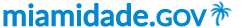Miami-Dade Parks Zoom Backgrounds
How to use:
- Find your desired background below and download image
- Sign in to the Zoom web portal
- In the navigation menu, click Settings
- In the Meeting tab, navigate to the Virtual Background option (under the In-Meeting Advanced section) and verify that the setting is enabled.
For additional help, visit Zoom Help Center.
Parks
- Amelia Earhart Park 1
- Amelia Earhart Park 2
- Amelia Earhart Park 3
- Crandon Golf Course
- Crandon Marina
- Fruit & Spice Park
- Greynolds Park
- Gwen Cherry Park 1
- Gwen Cherry Park 2
- Haulover Park
- Larry and Penny Thompson Memorial Park and Campground
- Matheson Hammock Park 1
- Matheson Hammock Park 2
- North Trail Park
- Oak Grove Park 1
- Oak Grove Park 2
- Palmetto Golf Course
- Tropical Park 1
- Tropical Park 2
- Tropical Park 3
Deering Estate
Zoo Miami
Park Link
- Zoo Miami lions
- Sea turtle launch
- Miami EcoAdventures kayak tour
- Miami EcoAdventures boat tour
- Miami EcoAdventures bike tour
- Larry and Penny Thompson Park
- Gwen Cherry Park
- Gwen Cherry football field
- Goulds Park football field
- Crandon golf course at Key Biscayne
- Deering Estate
- South Dade Park aquatics

Parks, Recreation and Open Spaces
Maria I. Nardi
Hickman Building
275 NW 2nd Street,
Miami, FL 33128
305-755-7800